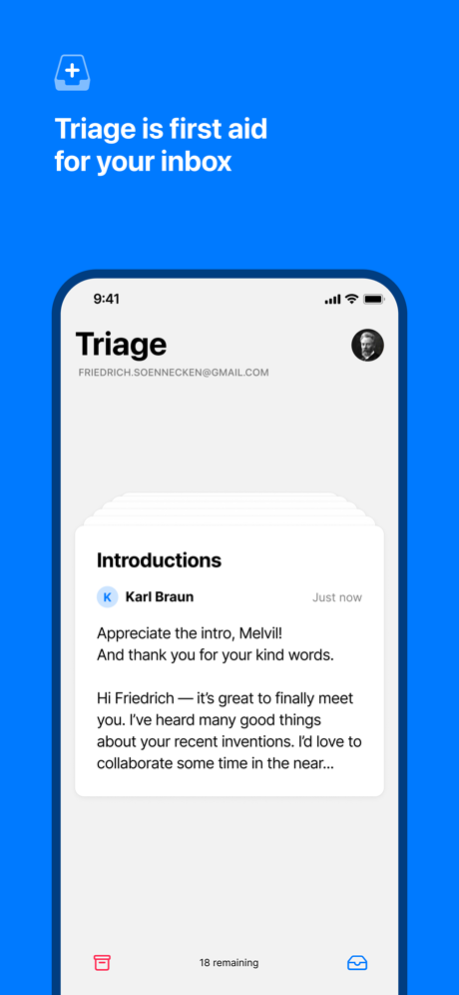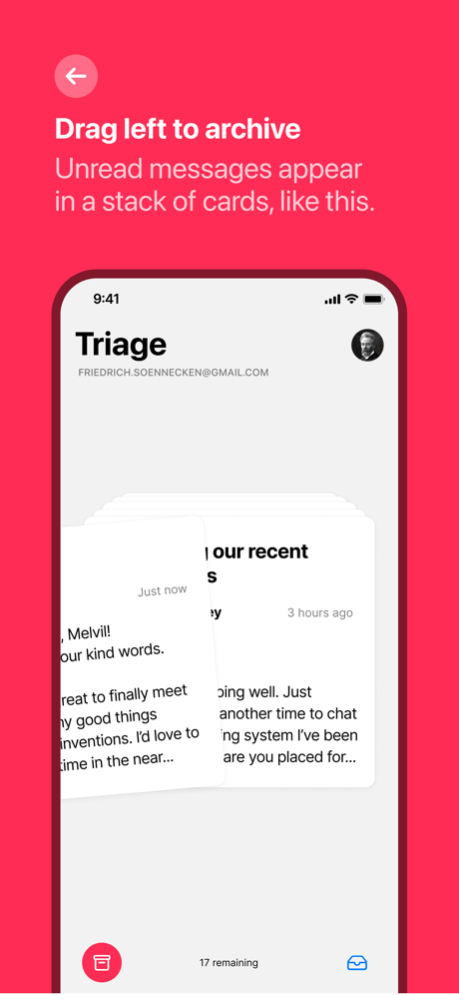Triage 2 2.0.2
Continue to app
Free Version
Publisher Description
Triage 2 is first aid for people who struggle to stay on top of their inbox. It doesn’t try to replace traditional email software, but lets you use your downtime to quickly remove the noise and stress.
New messages appear as a familiar “stack of cards” interface. With a flick or a tap, you can quickly archive messages, keep important ones in your inbox for later, or compose a short reply.
Triage 2 supports Gmail, iCloud Mail, Fastmail or any other server that supports IMAP.
(If you would like us to add support for your mail service please contact us)
Praise for Triage 1:
“Since I’ve been using Triage, I’m more caught up on my email than I have been in years.” — Daring Fireball
“Triage makes it feel seamless, and even fun, to achieve—if not Inbox Zero—at least Inbox Zen.” — Macworld
“Triage is my new favorite email app for iPhone.” — MacStories
“Triage is simple, clean, fast, and one of my new favorite apps.” — iMore
Terms of use: https://triage.cc/terms
Privacy Policy: https://triage.cc/privacy
Jan 27, 2022
Version 2.0.2
We know "bug fixes and performance improvements" is boring, but, when that's exactly what you've done what more is there to write?
Thanks everyone for using Triage, please enjoy the squished bugs and better performance! Please send us a note or a review, we'd love to hear from you.
About Triage 2
Triage 2 is a free app for iOS published in the Office Suites & Tools list of apps, part of Business.
The company that develops Triage 2 is Electric Fence Limited. The latest version released by its developer is 2.0.2.
To install Triage 2 on your iOS device, just click the green Continue To App button above to start the installation process. The app is listed on our website since 2022-01-27 and was downloaded 5 times. We have already checked if the download link is safe, however for your own protection we recommend that you scan the downloaded app with your antivirus. Your antivirus may detect the Triage 2 as malware if the download link is broken.
How to install Triage 2 on your iOS device:
- Click on the Continue To App button on our website. This will redirect you to the App Store.
- Once the Triage 2 is shown in the iTunes listing of your iOS device, you can start its download and installation. Tap on the GET button to the right of the app to start downloading it.
- If you are not logged-in the iOS appstore app, you'll be prompted for your your Apple ID and/or password.
- After Triage 2 is downloaded, you'll see an INSTALL button to the right. Tap on it to start the actual installation of the iOS app.
- Once installation is finished you can tap on the OPEN button to start it. Its icon will also be added to your device home screen.